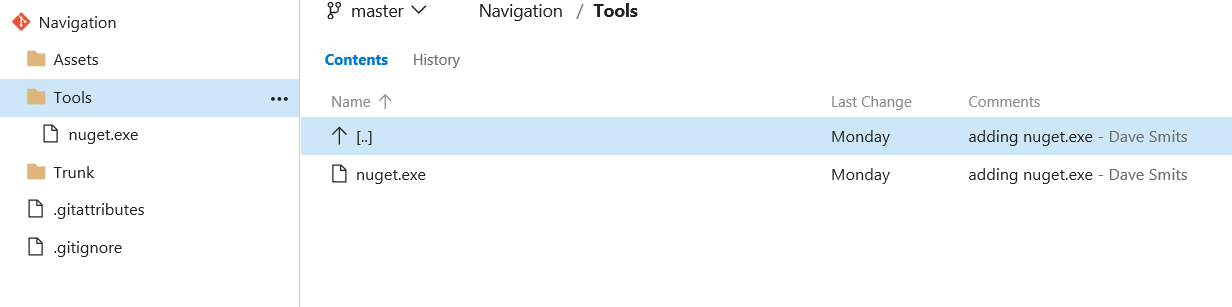Nuget errors building your UWP with .NET Core 5.2.2 in VSTS hosted build
For most of my projects i am using a build server so my team members and me are sure we have a working project and are not blocking eachother with new changes. For our current UWP projects started to use the final .net core version (5.2.2). But since we are doing that we had errors on our build server, the hosted VSTS build server. The build summary shows this:
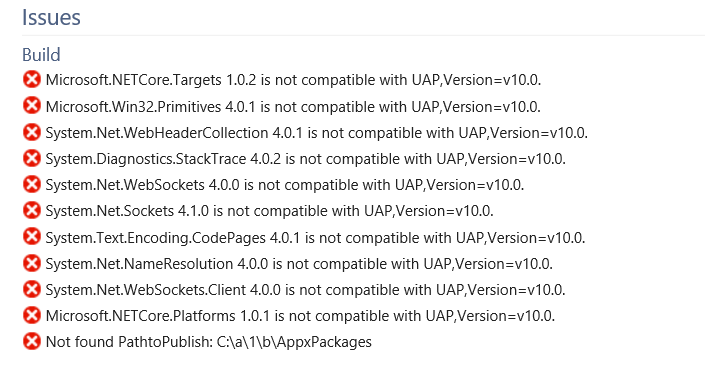
You see that nuget gives errors that Microsoft.NETCore.Targets 1.0.2 is not compatible with UAP,Version=v10.0.
Initially i not really could understand this error, since VS2015 update 3 is available on the hosted build server, which include the latest nuget version.
After checking with some people from Microsoft on twitter I figured out that they are not using the nuget version that comes with Visual Studio but have it separately installed, and because compatiblity issues with 3.4 they chosed to deploy nuget 3.3. .NET Core required at least 3.4 version. You can check the conversation about the nuget version here: https://twitter.com/davesmits/status/755068963722264576
Solving this issues is lucky not that hard. The nuget build tasks let you specify your own nuget.exe.
So first you have to add your own nuget.exe to source control. I created a folder tools for this in my repository and added nuget.exe to this folder.
After adding nuget.exe to the git repository just had to specify the nuget.exe in my restore task. You can do this under the "Advanced" group
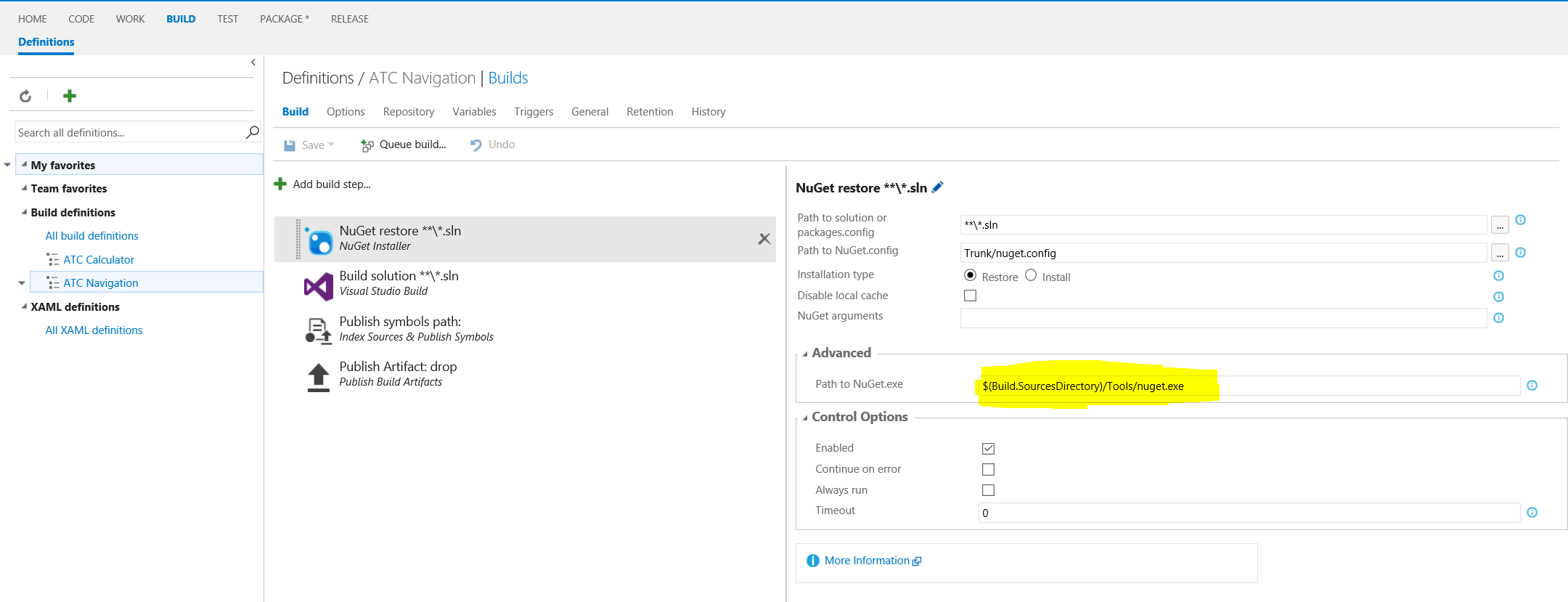
It's important that specify the full path including the "$(Build.SourcesDirectory)". I tried without and the build task was unable to find nuget.exe
Now when using the right nuget version you can build your UWP projects again in the VSTS hosted build server